If you could retain 5% more of the customers who visit your website, you could increase your company’s profits by about 100%. And in the wake of the pandemic and the resultant economic crisis, it’s more important that you get more customers for your business. That’s why you need to employ CRM software.
CRM software is an excellent tool for small businesses to build a strong relationship with their customers.
The primary aim of CRMs is to improve small businesses, but they can also act as an information hub for your company. You can use them for keeping customer details, task assignments, calendars, and lots more in one location.
From tracking sales and calendar management tools to lead generation, funneling, sales guides, and forecasting, these resources give small businesses an in-depth look at their tasks and needs.
Are CRMs Important?
These days, the question is not whether your small business needs CRM, the question is which CRM is the best for your business.
Best CRM software for your business
In this guide, I’ll list the top 10 best CRM software, and give you tips on how to choose the best one for your business.
1. Hubspot
Free software with lots of features

This CRM software is free and is best for small businesses that need only the essentials of CRM. Hubspot has gained many positive reviews from its users. It has many features and tools for small businesses looking to increase sales.
The software has a user-friendly dashboard that allows you to sort deals and track important information. This information can be categorized by name, lead status, amount, or by other custom filters. This enables businesses to see their sales funnel in real-time.
Hubspot also integrates with Gmail and Outlook and has lots of free communication features like live chat, and cross-team emails. It also has a central hub for sales, marketing, and customer service teams to talk with clients.
Its most popular feature is that it allows an unlimited amount of users and you can have up to 1 million contacts. Finally, though Hubspot is limited for customers with advanced needs, it is ideal for small businesses that are looking for a solution for improving their productivity and organization.
Pros
- It’s a free software
- You can have up to 1 million contacts
- There is no limit to the number of users
Cons
- It is a basic software
- It does not have tools for statistics or forecasting
2. Sage
Offers easy sales pipeline management

This is a cloud CRM that enables businesses to manage their sales pipeline, set targets for sale teams, and connect marketing campaigns with sales leads.
Sage CRM comes with lots of sales and marketing tools which ultimately makes it a great CRM for many big clients. And although it’s expensive, it does provide good value with the host of tools it offers.
It also offers an on-premises option, however, you have to contact the vendor for pricing information on this option.
Pros
- It is 100% cloud-based
- It offers a dashboard that gives a clear overview of the business
Cons
- It is pricey
- There are no support materials available
3. Monday.com
Offers a visual-based small business solution

Monday.com is widely known among small and medium enterprises for its user-friendly CRM. It offers one of the most approachable pipelines in the industry. It has a simple view, with a lot of space for lead information, customer details, and organization of tasks, all within a clean interface.
Monday.com allows you to capture your leads and set a priority list on them, and you can also set tasks and up-to-date deadlines, and track sales progress reports.
With Monday.com, you can easily collaborate with other teams. It has accessible timelines with a Kanban view. This lets teams stay on their task and share information in one location.
Additionally, you can integrate Monday.com with Google Drive, Dropbox, Trello, and Slack, and it also has dedicated mobile apps for both Android and iOS. Finally, it boasts of an excellent customer service and also has useful resources for its customers.
Pros
- It is simple to customize
- There is a 14-day free trial period
- It offers timelines with Kanban view
Cons
- It does not have many marketing tools
- It is too expensive for some midsize businesses
4. Capsule
Offers a sleek and easy-to-use CRM solution

Capsule CRM is an excellent choice for businesses looking for a user-friendly tool for their sales team, one that does not require much training to use.
Capsule enables businesses to generate leads using an advanced dashboard, track deal flows along the pipeline. It easily integrates with a host of other business solutions commonly used by companies.
This means that it will fit into the existing workflow of any business without any hassle. Capsule CRM also offers a free starter CRM for 2 users, which can contain about 250 contacts.
Pros
- It is easy to use
- You can attach unlimited documents to leads
- There is a free version
Cons
- It lacks some advanced CRM features
5. Pipedrive
Offers accessible solutions for small businesses

Pipedrive’s innovative CRM pipeline enables businesses to manage sales leads with ease. It offers almost everything beneficial to small businesses, including workflow automation, statistics tools, and customizable lead stages.
Pipedrive’s most important feature is the pipeline because it enables sales teams to collect, track, prioritize, and optimize sales leads. You can easily store customer data in the pipeline, which is modified as leads either grow or fall.
Pipedrive’s lead generation tool, Lead-booster, makes use of a chatbox to send important leads to sales reps and can sync with the calendar to fix appointments. The software also has other features like sales reporting, forecasting tools, and email integration.
Part of the reason Pipedrive is loved by its customers is its user-friendliness, so even people new to CRM can use it very well without much training. The software integrates with lots of apps and also syncs with Google apps. If you want to integrate Google Drive, you should go for the Advanced plan which starts at $24.90 per month.
Pros
- It offers a seamless pipeline view
- It allows 2-way sync with Google apps
- There is a 14-day free trial period
Cons
- It is not ideal for larger businesses
- There is no VoIP system
6. vCita
Offers a wide range of tools for service-based businesses

vCita is designed specifically for small businesses that are in the service industry. It has attracted more than 100,000 users to its CRM software.
This software is one of those systems dedicated to small businesses that work based on appointments. Therefore professionals like therapists, accountants, consultants, and medical professionals will gain most from its calendar management feature. This feature enables them to fix appointments and arrange their schedule.
vCita also offers billing and invoice services, which is another important tool for private professionals. On the user interface, the client portal lets clients book appointments and pay online. You can also use this software for marketing campaigns and lead capturing. This helps professionals to grow their business while taking care of their existing clients.
This software comes with a 14-day free trial period. It also has 3 packages, from the Essentials package to the Platinum package that includes customized marketing campaigns.
Pros
- Specifically designed for appointment-based professions
- It has a client-facing payment and scheduling portal
- It offers a 14-day free trial period
Cons
- It is not ideal for non-service companies
- Its largest package only supports 20 team members
7. Zoho
Offers budget-friendly sales and marketing solutions

Zoho is equally a great choice for small to midsized businesses. It has a fair price, but it’s loaded with features such as social media marketing tools, lead generation tools, and reporting and forecasting tools.
Although its primary area is sales processes, it offers a suite of tools for customer service and marketing teams, including customer support, live chat, website visitor monitoring, and much more.
Zoho’s CRM software easily integrates with apps like MailChimp, Office360, and Shopify. There’s also a free version for 3 users with limited features. Then there are the tiered plans with more user capacity and advanced capabilities for all levels of businesses.
Zoho also has a new pipeline CRM designed for small businesses, called Bigin. It has a 15-day free trial period. Bigin was tailored to assist businesses in engaging prospects, managing pipelines, and closing deals. It costs $7 per user per month and can be integrated with G-suite, Zoho CRM, Microsoft 365, and Twitter.
Pros
- There is a free version available
- It has social media capabilities
- It is good for sales, customer support, and marketing teams
Cons
- It works best with Zoho business software
- Its dashboards can be confusing
8. InfoFlo
Offers on-premises and cloud CRM solutions

This software is an excellent choice for businesses that intend to run a CRM tool on their local server. InfoFlo also offers the functionality important to run on the cloud for a basic or advanced subscription.
Its basic service is supported by a vast library of add-ons to include features like PBX and advanced searching.
Pros
- It offers both cloud and on-premises features
- There is an advanced search feature
Cons
- It does not have a huge user base
- Some integrations are not available
9. Axonaut
Offers Mailchimp and Mailjet email marketing integration
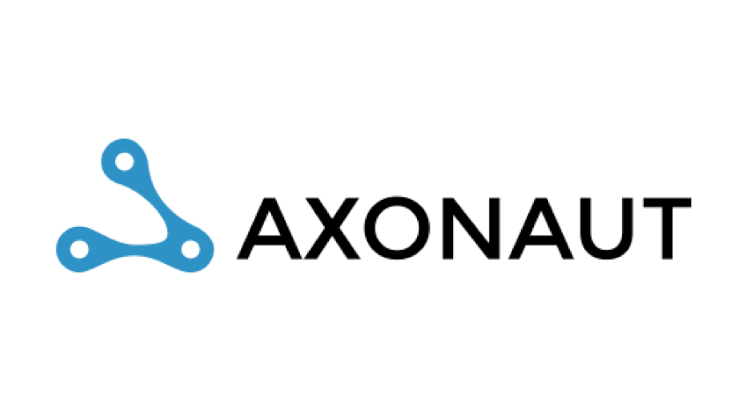
This is a versatile CRM software that is designed for small businesses, and although Axonaut is still relatively new in the industry, it boasts of an impressive online dashboard because of its email, and email marketing-focused set of integrations.
Pros
- It offers email marketing support
- There is a drag-and-drop functionality
- It offers excellent CRM and customer support
Cons
- It has no free tier
- There is no iOS app
10. Freshworks CRM
Utilizes artificial intelligence for sales and marketing

Freshworks CRM is a software that blends automation, a simple layout, and high functionality. This software scales to the level of the enterprise and utilizes automation in helping marketing teams and lead sales to achieve more every day.
Freshworks CRM also has add-ons that businesses can use to add more contacts, improve workflow, and add more phone credits. It can also integrate WhatsApp Business.
Pros
- It makes use of artificial intelligence in lead scoring
- There is a cloud storage feature
- It offers automation and workflows
Cons
- Its free trial lasts for only 21 days
- There are no reports with the free forever startup version
Frequently Asked Questions
1. What are the top 5 CRM systems?
Hubspot, Sage, Pipedrive, vCita, and Monday.com are 5 companies with the best CRM software available.
2. What is the easiest CRM?
With its host of features and tools, which make it one of the most accessible CRM software for new users, Pipedrive is the easiest CRM.
3. What is the best free CRM software?
Hubspot, which is entirely free, boasts of amazing features. This makes reviewers compare it with the subscription-based CRM software.
4. Why Your Business Needs a CRM
Increasing Sales
- With streamlined client contact, you can increase sales.
- Collaborative tools will assist your sales team in closing deals
Improving Customer Retention
- Effective feedback logging helps in keeping customers around longer.
- An integrated detailed insight of customer data helps you serve them more efficiently.
Streamlining Your Sales Funnel
- CRM software makes it easy to manage your sales funnel.
- Detailed reporting will help to pinpoint pipeline weak points.
Easy Online Marketing Tools
- A CRM software helps marketers to manage email campaigns.
- You can easily integrate sales and marketing data for better results and a higher conversion rate
How to Select the Right CRM Software for Your Business?
Price: The price of a CRM system can differ based on the number of users, the extent of the software’s features, and the needs of a business.
A lot of CRM subscriptions have a 3-tier model: the basic tier, the advanced tier, and the enterprise tier. The variations between each tier can be access for more users, more software integration and automation capabilities, and better security.
The average cost of a CRM is dependent on the needs of your business, as a number of factors affect each subscription package. The good news is that almost all CRM software have a free trial period to allow businesses to try out the features of their CRM system.
Setup time: You should opt for cloud-hosted solutions because it is easier to set up than on-premises ones.
You should choose a CRM that has good customer support with a large user community. This will help you to solve setup issues easily.
Ease of Use: A lot of CRMs place a lot of importance on the ease of use of their software. Choose a CRM with excellent data visualization and streamlined apps, as this will enable your sales team to get access to data on the go.
Add-ons: What other features does the CRM offer apart from lead capture and outreach? You should look for software with a vast integration library to make use of connections with other services you may need.
Customer Service: Is the customer service team available all the time? Choose a CRM with a support team available in your time zone. It also has to offer more than simple ticket support.
Interface: Is your choice CRM easy to use? You should select a tool that makes it easy for your sales team to see their diary and priority appointments.
Summary
Given a large number of CRMs available for meeting business needs across any industry, there is hardly a 100% solution.
To know the perfect CRM for your business, check out the demo and trial periods offered by most CRM companies. As a result, when you use and understand the features, interfaces, and expandability of each CRM, it will be easier to select the perfect solution for your business.
