For any business that wants to thrive in the digital age, it’s important to have an online presence. This can be through owning a blog or any other kind of website. The reason it’s important is that when you have an online presence, your chances of being noticed increases tremendously.
This year, all you need to do if you want to own a website is to get a good website builder that will help you create a professional-looking website in minutes.
With the many great options to choose from, it’s necessary to compare the best website builders and what they have to offer before you select one. This includes knowing what you want the site for, comparing the different templates and features offered, and knowing your budget.
The majority of these website builders have annual plans that usually have discounts, therefore you should capitalize on that and take your website to the next level this year.
1. WordPress.com
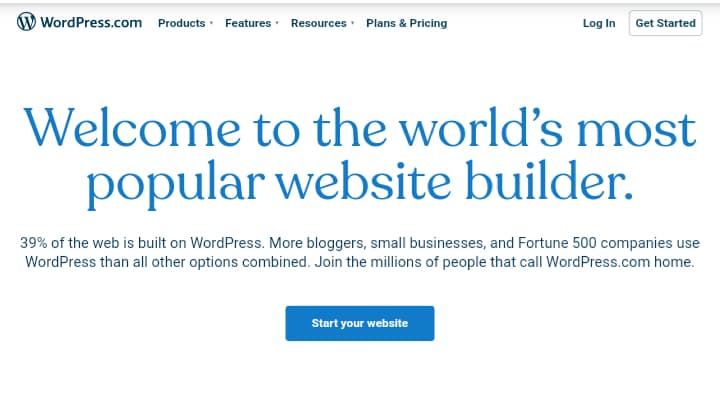
Experience the power of WordPress without worrying about hosting
Do you want to build a site in WordPress, but you don’t want to waste time reviewing and comparing lots of hosting services? Then you should go for WordPress.com.
The premium plans offered by WordPress.com allows users to access most of the plugins and themes available to the WordPress CMS users. There’s also a different version for e-commerce users.
Pros
- It has most of the features of WordPress features
- There is a special e-commerce version
- You can add plugins and themes
Cons
- You won’t have a custom domain on the free tier
- Users have no control over underlying infrastructure
2. Jimdo

Excellent website builder with amazing usability and features
For those looking for a website builder that is both user-friendly and rich in features, Jimdo is for you. Its templates are well designed and mobile responsive. It also integrates with most social media platforms, and each plan comes with a free SSL security certificate. And the amazing part is that you don’t need to have coding experience to use Jimdo.
Pros
- It offers a free plan and inexpensive upgrades
- Offers top-notch customer support
- There is no coding required for fast and impressive website design
Cons
- There should be a restore option
- It offers no credit card gateway for online stores
3. Wix
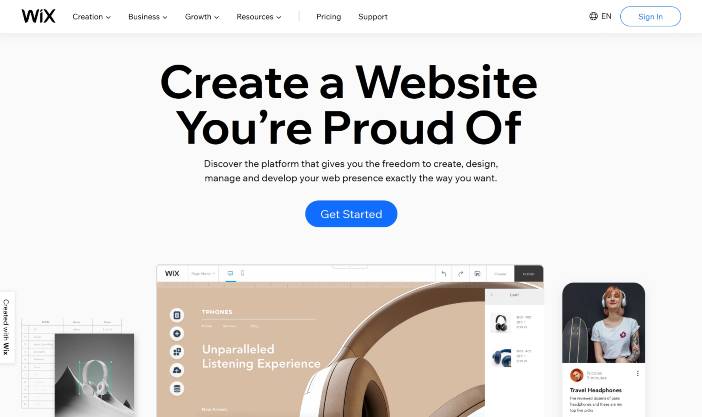
An all-inclusive website builder with great features
Wix boasts of hundreds of amazing templates to choose from. It also has a beautiful and simple drag-and-drop editor, plus a host of other features even in its free version. This means that you can create, edit and start your own website without knowing anything about coding within minutes.
Pros
- It boasts of a comprehensive free version
- It’s easy to use for anyone
- Has the best-in-class reputation
Cons
- Has rigid templates that are not very flexible
- There’s a confusing pricing structure
4. Network Solutions
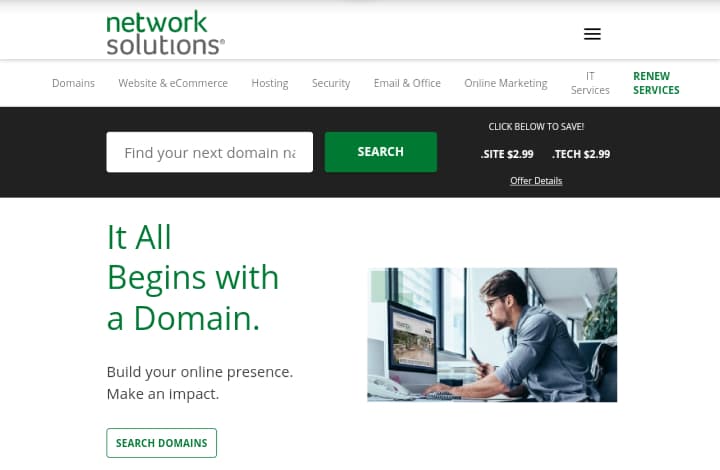
Offers great tools with plenty of add-ons
This company offers all kinds of tools and software to businesses for running a successful business. And you can build your website using its tool.
Network Solutions offers both a DIY option and a professional builder option. Whichever option you choose, you’ll get a free domain name, good design layouts, and a personalized email.
Pros
- Offers an impressive stock image library
- They provide a free domain name and personalized email
- It has an easy point-and-click editor
Cons
- The interface can be confusing
- The site and tools could use a makeover
5. Squarespace
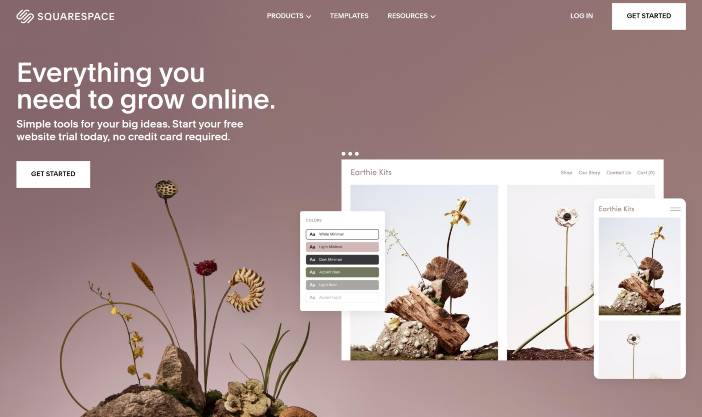
Offers professional websites with powerful features
Squarespace is a great choice for providing top quality website builder experience. It has simple, clean, and professional-looking templates. Also, Squarespace conveniently organizes its templates according to industry and genre, making it easy for you to select the one you want.
Pros
- It offers professional quality and design
- Has a great mobile app
- Squarespace is a blogging app with commenting, multi-author, and more
Cons
- There are no third-party app integrations
- Has a shallow menu hierarchy
6. GoDaddy
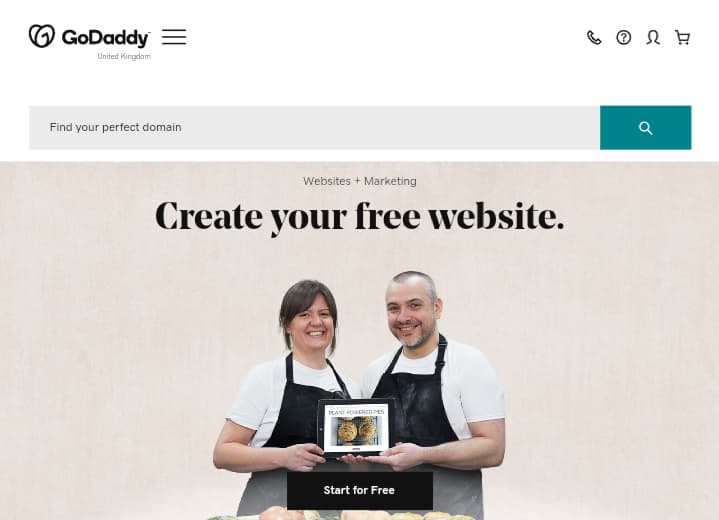
Offers fast and simple with built-in marketing tools
GoDaddy’s website builder is all about speed and efficiency. This company removed all the complex functionality, confusing terms, and unnecessary features to create a simple and elegant website builder that anyone can use in creating professional websites in no time.
And its artificial design intelligence tool will learn about your business and give you tips on the best features to use so that your website can come out top-notch.
Pros
- There is an artificial design intelligence for smart design tweaks
- You can create a complete site from the scratch in minutes
- Offers competitive pricing plans
Cons
- Has limited customization and features
- Its blog feature needs more functionality
7. SITE123
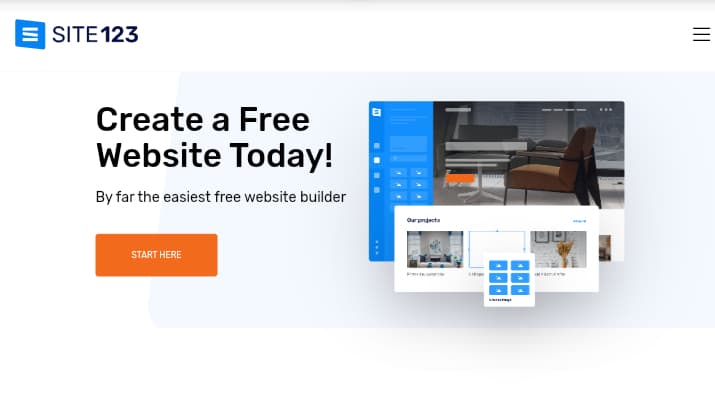
Offers more than the average features
This company’s name is a reflection of what you get when you use it. With SITE123, you can create your website in simple steps.
It comes with lots of amazing features that will keep your website ahead of the competition. And for a reasonable price, you can have tools like website design, a booking scheduler, website templates, logo designer, and a host of SEO tools.
Pros
- Offers flexible pricing plans and subscriptions
- It has built-in SEO, design, and logo design tools
- Offers responsive designs
Cons
- It has pricey upgrades
- You have limited control over functionality
8. BigCommerce
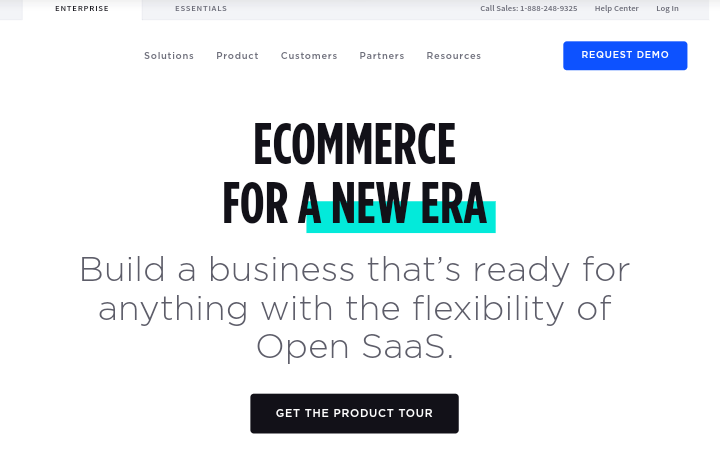
Offers clean, stylish, and functional templates
BigCommerce can be used both by the novice and the tech expert. It has clean and simple templates that are fully customizable. It also offers SEO, analytic, and marketing features to help kick-start your business and keep it ahead of the competition.
Pros
- It has a store builder interface that is very easy to navigate
- You can get plugins that add value to your shop
Cons
- It has enterprise plans which can be very expensive for small-business owners
- There is a 0.5% charge for every order which can really add up
9. Web.com
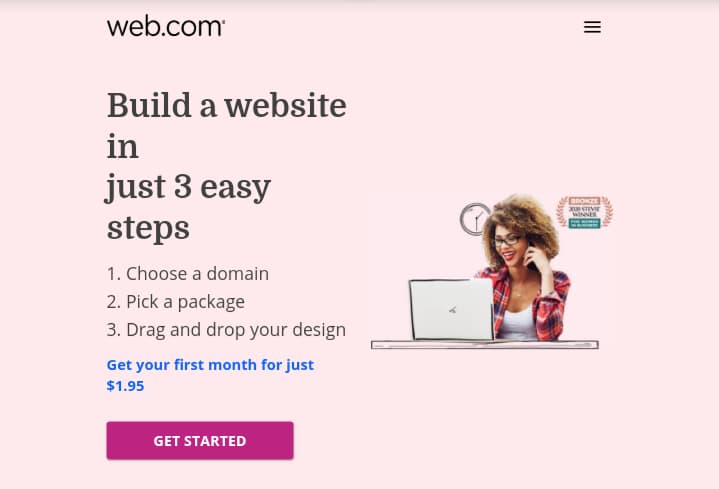
Offers a fast and easy website design for anyone
Web.com gives you the option of choosing between a DIY website builder and a professional website. If you’d like to design your website by yourself, you’ll like how easy this platform is to use.
It has a drag-and-drop editor, and image library with lots of pictures and customizable content blocks. All these make using Web.com an easy design process.
Pros
- Offers a DIY or pro build design options
- There is a 24/7 phone support
- You can launch your site in 15 minutes
Cons
- It has a limited template selection
- It is difficult to make complex edits
10. Shopify
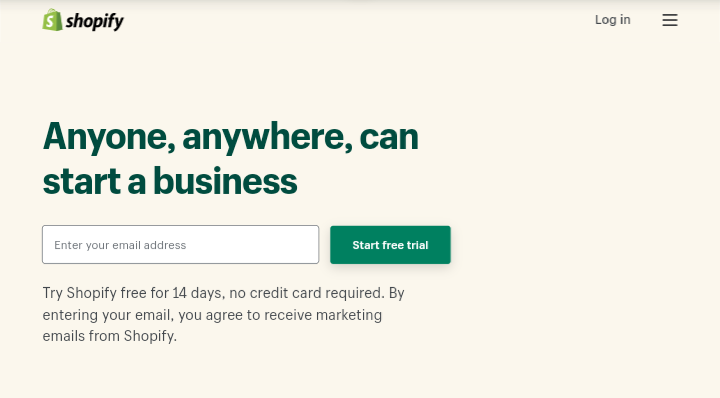
Best for e-commerce purposes
Shopify offers one of the best shopping platforms ever created. It offers a range of hardware devices and features to make in-store sales easy and faster. And due to its reliability and amazing features, more than 150,000 businesses use Shopify to run their online shops.
Pros
- Offers free templates designed by Shopify experts
- Its live chat and customer support are among the best available
Cons
- Its plans are expensive, and paid add-ons can mount up quickly
- There are no refunds offered, of any kind
Frequently Asked Questions
1. How much does a website builder subscription cost?
Most website builders have a free version. However, if you want to access all of its features, you have to get a subscription. The paid plans usually start from $4 per month for the basic option to about $25 per month for the advanced option.
2. Are free websites good for SEO?
This is dependent on what your SEO goals are. Although some free website builders have SEO tools, they’re not detailed and statistical reports are not available. Also, they do not provide content suggestions or SEO content creation tools provided by the paid services.
3. Which website builder is best for a small business?
Wix is the best choice for a lot of small businesses because it has an excellent user experience, amazing templates, and a marketplace for apps. GoDaddy and Network Solutions also have many features that are good for small businesses.
4. How Do I Find the Right Website Builder for My Needs?
Hiring a professional to build a website for your business would cost around $2,000 on average. And any changes you make after the site has been built would require more payments.
When you use a website builder, there is a great reduction in cost. And with modern technology, you don’t have to be a tech expert to create a clean, stylish and functional website that can present your business or blog in a professional way. Using the easy drag-and-drop design and simple templates, a novice is now capable of creating their own website.
5. What Should I Consider When Choosing a Website Builder Platform?
The best website builder is one that best suits your needs and serves your purpose. You should consider some of these questions about your new website:
- What type of site will it be?
- What key features do you need?
- Are you running an online store?
- What is the vibe of your business?
6. How Do Free Website Builders Work?
If you plan to have a basic website without an online store, then you can start with a free website builder. Most of the website builders mentioned in this article have free versions, which may be enough if you’re looking to have a basic site.
But if you’re interested in upgrading your site, then you should consider getting a paid subscription so you can access all the features available. Below are some of the pros and cons of using a free website builder:
Advantages of Free Website Builders
- With a free website builder, you have what you need to get started
- You can have a professional website without any problems
- There’s always the option of upgrading to a paid plan when you want more features
Disadvantages of Free Website Builders
- With free website builders plans, there’s lesser storage space and lower loading time
- There are lesser practical tools too
- You can’t have a unique URL with a free plan, instead, you’ll have something like yourname.websitebuilder101.com
- There are adverts and branding of the hosting company on your website which can be annoying.
Get more information about website builders with websitebuilder101.com.
Summary
If you want to have a website without having to worry about hosting, you should go for WordPress.com.
If you’re looking for a website builder with great features and usability, Jimdo and Wix are excellent choices.
And if you’re looking for a website builder with marketing tools, then you should consider GoDaddy.
