Introduction
As our world moves more and more online, businesses need to do their best when it comes to their digital representation and especially the way they interact with potential customers on mobile devices.
To that end, many are turning to developer tools to build their own apps. These can help you get something up and running in a short period of time. It is another reason why businesses need to know about the best mobile app development tools available.
Do you want to develop an application for your business, but don’t know where to start? I have reviewed the best mobile app development tools to help you choose the one that best suits your needs.
1. Xamarin
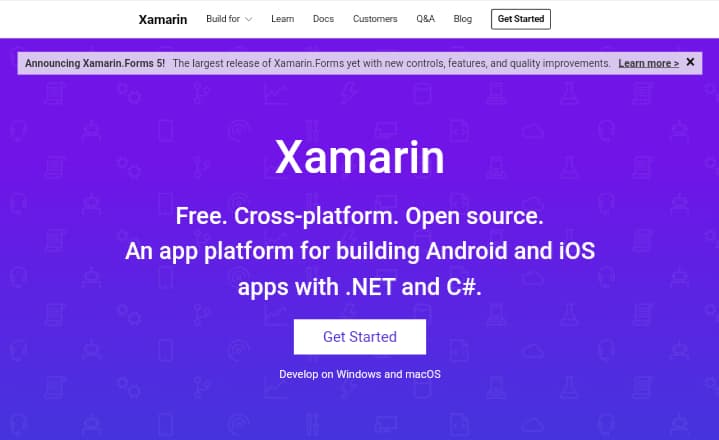
Xamarin is a set of developer tools that lets you develop mobile applications for iOS, Android and Windows operating systems, all in one programming language.
Known in the industry as a “write once, run anywhere” development platform, it is one of the best mobile app development tools, and is designed to take away the complexity of building multi-platform business applications with native features.
Because 90% of the same code can be reused across different platforms, Xamarin is an extremely popular cross-platform option for developers.
Xamarin, which was acquired by Microsoft in 2016, has since been an open source part of the Visual Studio development environment, which is optionally free.
Pros
- Full hardware support (i.e. camera, GPS)
- Compatibility with MVC and MVVM architectures
- Complete development ecosystem (C#, .NET and Visual Studio)
- Open-source and free
- Simplified maintenance
Cons
- Familiarity with platform-specific code might be needed
- Minimal community support
- Not a great choice for apps with complex UI
- The large size of the application
- UI development is time-consuming and not mobile-friendly
Pricing
- Firebase: free
- Indie: $299/year
- Business: $999/year
- Enterprise: $1,899/year
2. PhoneGap

PhoneGap is a web platform that exposes native APIs and mobile data to JavaScript. It is a distribution from Apache Cordova and enables you to use standard web languages like HTML5, CSS3, and JavaScript to create apps across different platforms, avoiding the native development language of any mobile platform.
Applications run in platform-targeted wrappers and are based on standard-compliant API bindings for sensor access, data, and network information for each device. Therefore, PhoneGap is one of the best mobile app development tools in the industry.
Pros
- Cross-platform compatibility
- Cost effective
- Better access to native APIs
Cons
- There are errors in moving from on language to another
- It is hard to customize certain things
Pricing
- It is free, but you have to check in with Adobe once a month to make sure that you’ve paid your bill. CreativeCloud costs $74.00 for a month-to-month subscription or $49.99 if you register for a whole year
3. Appcelerator
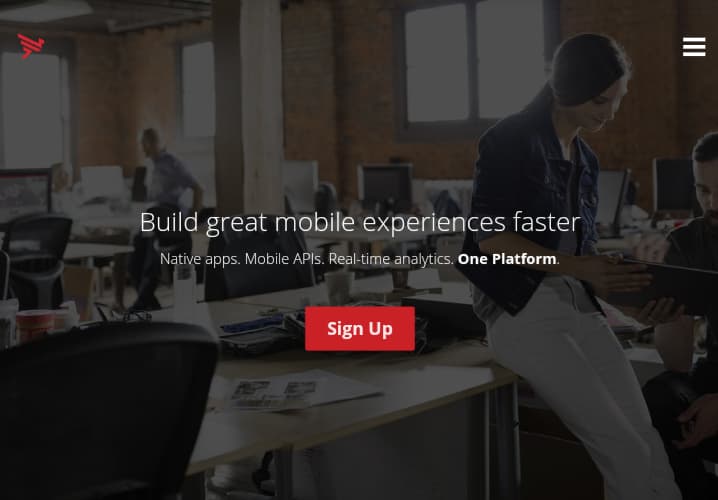
Appcelerator is an online platform that allows developers to create a native mobile application using JavaScript, a popular programming language.
With Appcelerator, developers can create not only native applications, but also mobile APIs and real-time analytics using one tool. This makes it one of the best mobile app development tools.
The entire process is split into four stages. The first part is to write the application in JavaScript. This application will work on any device and operating system, and this is due to the inherent functionality of Appcelerator.
The next step is to test where developers can test the application for its different functionalities and automation.
The third part connects the application to data sources for receiving and returning data. The fourth and final part measures application performance. The results of this step can help coordinate the application and minimize errors.
Pros
- Adds structure to your code through Alloy framework.
- Easy to integrate with iOS SDK and to build and run iOS apps.
Cons
- It is very hard to debug your code.
- It is difficult to create enterprise distribution builds.
- Documentation needs to be improved.
Pricing
- Free trial
- Indie Seat: free
- Pro Seat: $99/month
- Team Bundle: $259/month
4. Appery.io
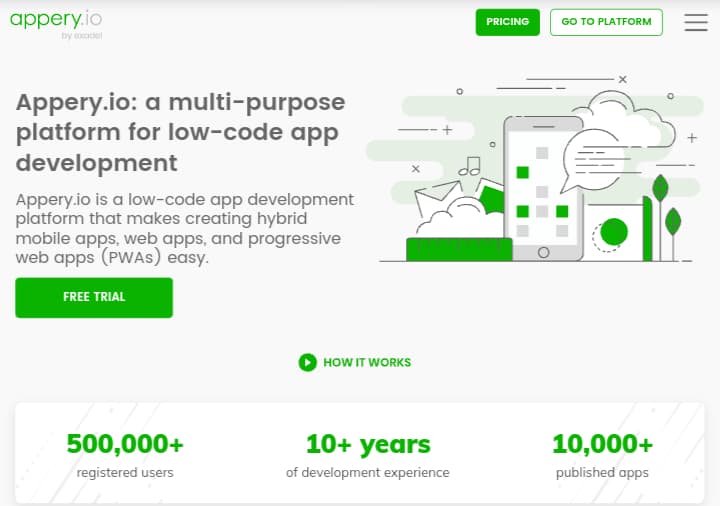
Appery.io is a cloud-based application development platform that offers integrated visual design, development, deployment and integration services in one place. It’s one of the best mobile app development tools that offers both front-end tools and back-end services.
Using the Appery.io app builder, users can generate code in different languages and frameworks according to their needs, e.g. HTML5, Apache Cordova, jQuery Mobile, JavaScript, Bootstrap and Angular JS. Users can build native Android, iOS and Windows Phone apps with the Appery.io build server.
The MBaaS provided by Appery.io includes hosting services through its own cloud setup, as well as third-party hosting service providers.
Pros
- Ease of use
- Cross-platform development
- Cloud-based architecture
Cons
- It requires a higher level of technical knowledge
Pricing
- Free trial
- Pro: $60/month
- Team: $135/month
- Enterprise: Contact vendor
5. Appy Pie
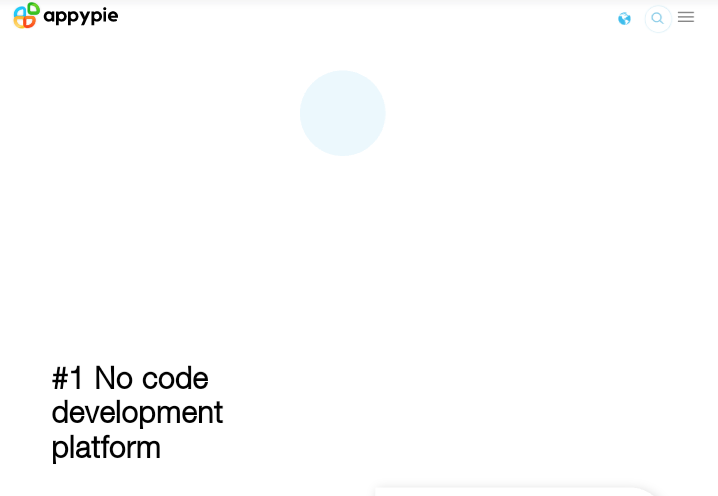
Appy Pie is an online mobile application development tool that allows users to create applications with easy drag-and-drop steps. Users do not need programming skills to build applications on this platform.
In addition, a user does not need to have experience in creating applications, as the platform provides all the tools, resources and instructions that are easy to follow.
The apps built on Appy Pie are compatible with most of the devices including iOS, Android, Windows, and BlackBerry. When users finish building their app, they can publish their apps on all the popular app stores and monetize it. The app builder works best for individual businesses and small enterprises.
Apps built with Appy Pie are compatible with most devices, including iOS, Android, Windows, and BlackBerry. When users are done building their app, they can publish and monetize their apps in all major app stores.
This app builder is one of the best mobile app development tools and it’s best for individual businesses and small businesses.
Pros
- It is easy to use
- It has over 56 features
- You can easily create an in-app store or link to an existing store
Cons
- For some features, you need third party apps
- It doesn’t have much beautiful templates
- It has a poor user interface
Pricing
- Free
- Basic: $36/month
- Gold: $72/month
- Premium: $120/month
6. Bizness Apps

Bizness Apps was designed for web designers, mobile app developers, marketers, entrepreneurs and other creative people to give them an environment in which they can promote their mobile businesses without bothering their minds to learn programming. Thus, it’s fast becoming one of the best mobile app development tools in the market.
The platform is very easy to use; only three steps will create a business application for users. The first step is to select the template, the second is to enter all the data and details and in the third step, Bizness Apps creates the application automatically completing the process.
You will have many customization options so that you can create a complex application as you wish.
Pros
- Supports multiple platforms
- You can easily use this app to create a single or native app for both iOS and Android operating systems.
- Offers many templates for different industries.
- Provides the ability to add the content directly
- Provides the ability to test the app before publishing it
- Excellent customer support
Cons
- Some features might be difficult to add
- It requires a higher level of technical knowledge
- Once you select a template, you can’t change it
Pricing
- Mobile apps: $99/month
- Reseller: $250/month
7. Alpha Anywhere
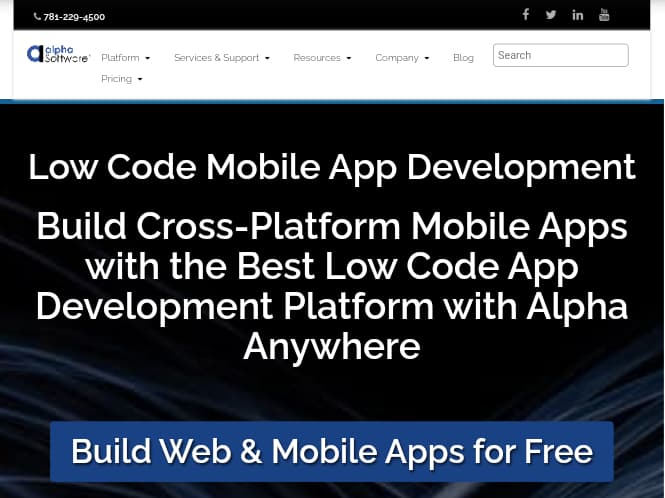
Alpha Anywhere is an extensive mobile application development platform that allows organizations to build business apps that are particular to their mobile environment, their internal workflows, and other needs.
With this platform, business users and IT developers can work together to build faster applications and prevent obstacles in traditional application development processes. The goal of the software is to increase up their steps, increase productivity and efficiency without compromising the quality of work and accuracy.
Using Alpha Anywhere, users can create applications without technical knowledge of codes and computer languages.
It allows users to create individual applications from a single platform, instead of having to build applications from the beginning using multiple platforms and languages, making it one of the best mobile app development tools.
Pros
- It allows developers to create very large and very complex programs
- It has lots of features
Cons
- It has poor documentation
- The templates need improvement
Pricing
- Free trial
- Alpha TransForm: $29/month
- Build: $999/year
- Build & Deploy: $4,995/year
8. AppMachine

AppMachine is a platform that allows users to build web applications as well as apps built for platforms such as iOS, Android, and Windows Mobile. The company was founded in 2011 and has since grown into one of the best mobile app development tools in the industry.
Using AppMachine, it’s easy and cheap to create web and native apps for mobile platforms. The company offers a number of DIY programs that can be easily integrated into any mobile app to improve productivity.
AppMachine has an app suite designed for professional mobile app developers. When compared to the features available to the ordinary user, these tools help create powerful mobile applications.
Pros
- Free app promotion site
- You can easily import Excel data
- Ability to create apps from your website
Cons
- Only the pro plan offers Excel imports and JavaScript customization
Pricing
- AppMachine Plus: $59/month
- AppMachine Pro: $89/month
- Reseller bundle: $99/month
- Reseuller bundel XL: $300/month
9. Kony Quantum

Kony AppPlatform is one of the best mobile app development tools that includes many embedded applications that users can customize according to their needs.
The program offers a framework for both customer and workplace mobile apps, including CRM, HR, workflow, banking, and commerce support.
After selecting an app template, users can customize the app workflow and add features that work with mobile device cameras, GPS, and other tools.
The user can also control the appearance of each app and publish builds and updates right on the device. Finally, Kony Apps Cloud can be integrated with SAP, Oracle and IBM Cloud backend infrastructures.
Pros
- EMM support
- App store availability
- Testing support
- Simple interface
Cons
- Some features can be confusing
- It does not have a good customer service
Pricing
- Free plan
- Enterprise: $2,500/month
10. ShoutEm
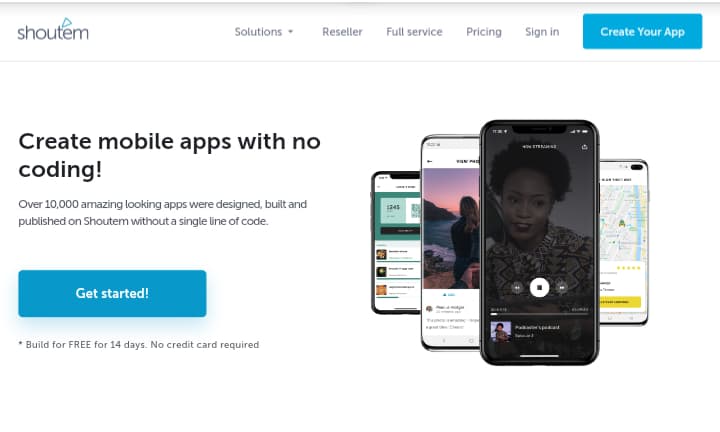
ShoutEm is one of the best mobile app development tools that does not require the creator’s coding skills. From content to advertising, and from e-commerce to social apps, the platform provides a simple drag-and-drop interface for creating apps and tools for local real-time previews.
The core app is coded in HTML5, but the extended pricing plan also accepts native iOS, Android, and iPad apps.
ShoutEm also offers analytical tracking for your application, monitors active users, sessions, messages, check-ins and other data points and includes a content management system and a variety of modules to monetize your users, for example promotions and publicity.
Pros
- Great user experience
- Has ton of customization options
Cons
- Lack of interface languages
- There are some missing features
Pricing
- Android only: $49/month
- Standard: $79/month
- Professional: $149/month
Frequently Asked Questions
1. Which is better: native app development or cross-platform app development?
Native application development uses the standard operating system language and IDE and Objective C/Swift and XCode for iOS, then Java/Kotlin and Android Studio for Android.
With cross-platform app development, the coding takes place on the specific technology framework and can therefore be available on Android, iOS and Windows phones.
Choosing a type of mobile application depends largely on the needs of your project and the target audience. Your decision on native application development or cross-platform application development should be specific to your target group and the desired UI and UX functions in your application.
2. What mobile platform should you target?
IPhone and Android smartphones face tough competition, and both platforms are growing significantly. With Android’s market share growing since 2013, Apple remains the undisputed king in North America.
Therefore, before choosing a platform, you need to combine it with the mobile app market. If you are a growing business and willing to explore the international territory in the near future, I recommend choosing both platforms. If your business is local, you can browse the mobile platforms used in your local area and choose one accordingly.
3. What would be preferred backend language and databases?
Node.js, an open source cross-platform JavaScript execution environment, and Java, the programming language, are two preferred technologies for mobile application development. Node.js allows you to write code for both the client and server sides, making it easier for the developer to use JavaScript for both sides.
Conclusion
In today’s digital world, customers check you out before deciding to use a product or service. It’s also safe to assume that you’re likely to check from your mobile device.
There is no doubt that you need a great mobile app to showcase your business. What are you looking for? Choose the right development tool and let’s meet in the app store.
