Overview
Saving more money is always a good thing whether you’re a consumer or a small business owner. This means that you will have much more money set aside for other important things. Doing this will give you more value for what you have. And for this to be possible you have to choose one of the best money-saving apps.
If you’re able to save extra money from one place, it can easily be put into an emergency fund or retirement account. The money will be used to build a better and more secure future for you and your family. This will also give you more financial freedom and lots of opportunities to expand your business.
The issue here is that knowing where to start making those changes that will save you money. The solution is to use the best money-saving apps that are designed to aid you in making informed decisions about your personal and professional finances.
On that note, check my 10 best money saving apps:
1. Acorns
Best for investment options
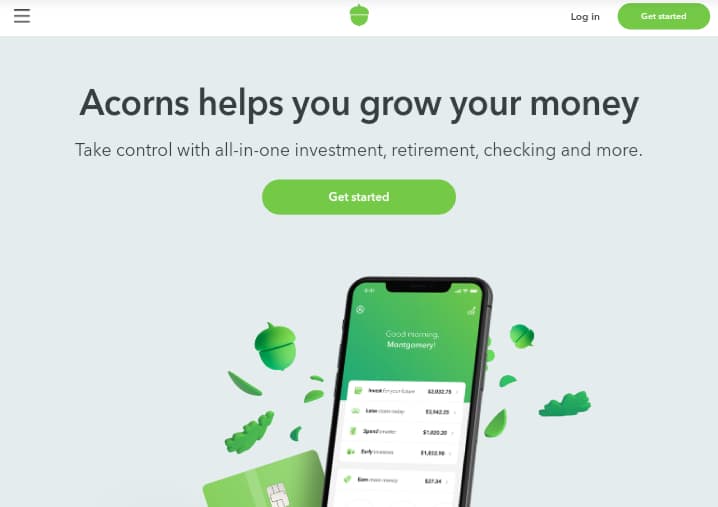
Acorns is a money-saving app that approximates your purchases to the nearest dollar. Then it adds the difference (which is taken from your synced spending account) to an Acorns investment account. The money will be invested in a venture based on your income and goals, and you’ll receive a profit from the investment. This makes it one of the best money-saving apps for you.
The basic Acorns investment account costs $1 a month. Every Acorns account has exchange-traded funds. These exchange-traded funds have options that vary from conservative (those with a higher percentage of bonds) to aggressive (those with a higher percentage of stocks).
Pros
- Automatically invests the spare change
- Cashback at select retailers
- Educational content available
Cons
- Small investment portfolio
- High fee on small account balances
2. Qapital
Best for goal setting
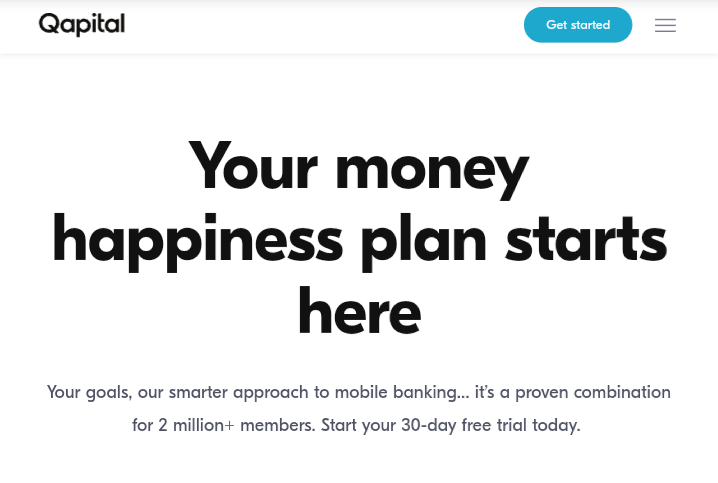
Qapital is another one of the best money-saving apps for setting goals. It allows you to fix rules for your automated savings. For instance, each time you spend money from a connected funding account, it can approximate the total to the nearest dollar and the money will be sent to a goal account. This goal account is insured by the Federal Deposit Insurance Corp.
Another alternative is for you to bring out a specific amount to your account on a regular basis. You will earn 0.10% interest for this. Yes, it is low for a digital savings account, but it’s not a terrible rate for checking.
Also, you need to have a separate checking account to be able to connect to Qapital and fund your goals. It takes about one or two business days for you to withdraw from your account.
Pros
- No money needed to start
- Turns non-savers into savers
- Makes saving money painless with several savings strategies
- Comes with a Visa debit card
- Helps freelancers budget for taxes
- Low fees for large investment account balances
Cons
- No phone support
- High fees for small investment account balances
3. Digit
Best for simplicity
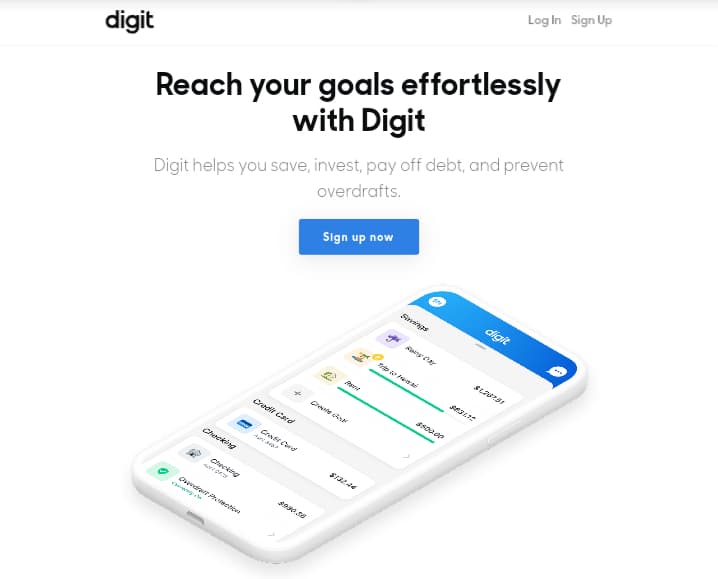
Digit makes calculations about the amount you can save using your spending and income habits in a connected bank account.
After that, it moves the money that you don’t need urgently into an FDIC-insured account. Digit has a 30-day free trial period when you register. After that, you have to pay $5 every month.
Pros
- Automatic savings
- Simplified goals
- Save without thinking
- Referral bonus
Cons
- Monthly fee
- Website has limitations
- Some things are not explained
- Not for long-term savings
- Small savings interest
4. Chime
Best mobile app
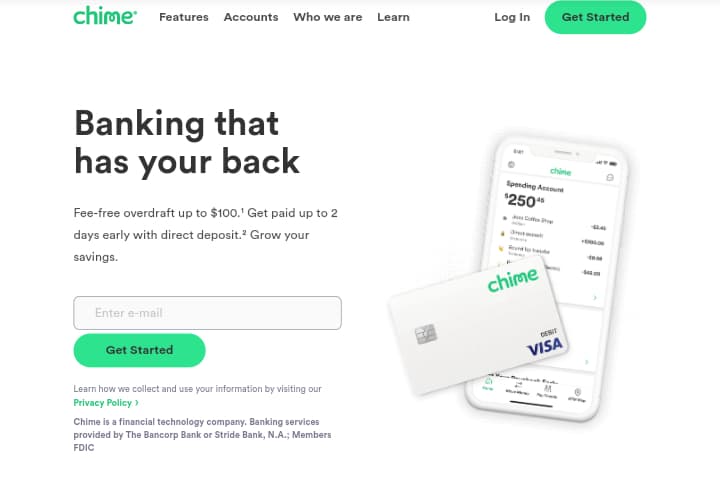
Chime has both an Android and iOS mobile banking app. It features a spending account and debit card. This is insured by the FDIC. Therefore, you can deposit money, view your transactions instantly and track your spending on the go.
The mobile banking app equally provides an automatic savings account. The automatic savings account lets you save money without really thinking about it. This is done by automatically bringing out 10 percent of every paycheck you put into Chime.
Also, you can activate approximation on the things you buy, and the difference will be moved to your savings account each time you make use of your Chime debit card.
Another reason Chime is one of the best money-saving apps is that its banking app assists you to save money quickly and keep it in a savings account. This way, you can resist the temptation to spend it on irrelevant things. Chime does not charge overdraft fees, fees for monthly minimums and ATM use, or foreign transaction fees.
Pros
- A simple lineup of free account options
- Competitive savings APY
- Automated savings tools to help improve your habits
- Early receipt of direct deposit payments
Cons
- Cash deposit is difficult and may cost you
- An account may be frozen if there is any investigation
5. Wealthsimple
Best robo-advisors
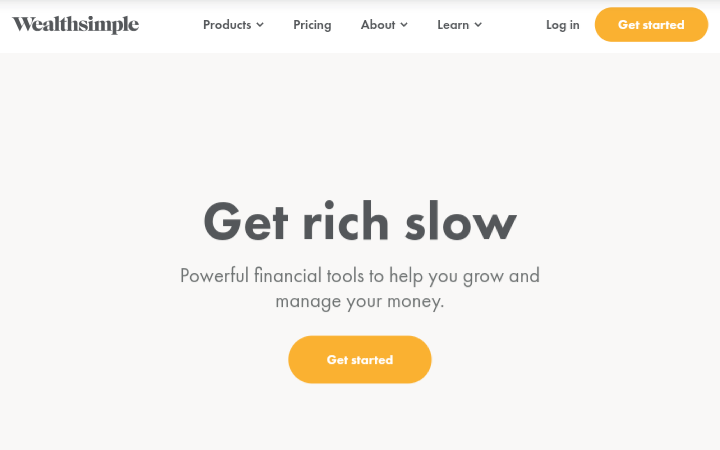
Wealthsimple is one of the most popular robo-advisors in North America and parts of Europe. And with more than $3 billion in assets under management, Wealthsimple is one of the best money-saving apps.
Its robo-advisors make the investment process simple through automation. It is also less expensive and utilizes low-cost ETFs that are less expensive than traditional mutual funds. As you open an account, you’ll be asked some questions to ascertain your investment goals and risk tolerance.
After that, you get investment portfolio recommendations and you can set your automatic deposits. It can also round-up your purchases to the nearest dollar and use the change for investors’ investments.
Pros
- Low management fees
- Highly rated mobile app
- Automatic investment and savings
- Free financial advice
Cons
- You cannot budget or set goals with the app
6. Clarity Money
Best for tracking spending

Clarity Money is a personal finance app that can help you to keep track of your spending, cancel unwanted subscriptions, and get access to your free credit score.
It keeps your savings in an online saving account from Marcus by Goldman Sachs. This account will earn you a 2.25% APY and is insured by the FDIC. You can download the app on both Android and iOS devices.
Pros
- Tracks and categorizes your charges
- Suggests recurring charges to cancel or dispute
Cons
- Lacks tools for budgeting, splitting transactions, managing cash.
- Insufficient information provided when suggesting new accounts
- No independent security verification
7. Stash Invest
Best for investing in stocks
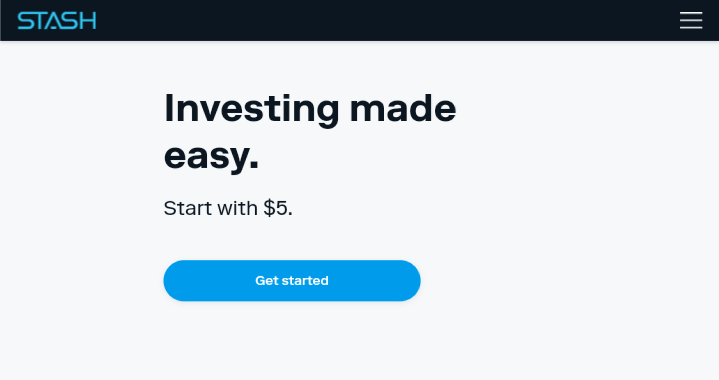
Stash works by automating the whole investing process. This meant that you don’t have to focus on what to invest in, making it one of the best money-saving apps out there.
All you have to do is to link your bank account, select the amount you want to invest (weekly or monthly) and the app will take it from there. And with just $5, you can start investing in ETFs and stocks using fractional shares.
Pros
- Educational content and support
- Fractional shares
- Values-based investment offerings
Cons
- No investment management
- High ETF expense ratios
8. Moka
Best for ETF investment
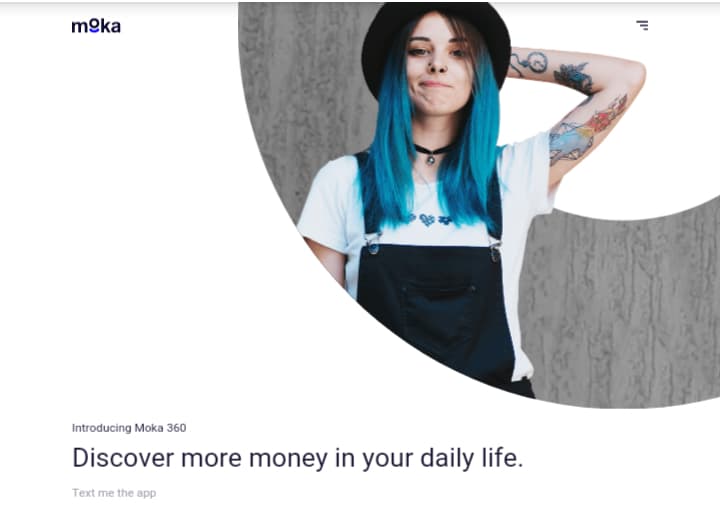
Moka is more or less the Canadian version of Acorns. When you sign-up and connect your bank account, the app will automatically approximate your purchases and invests them in a low-cost ETF investment venture which is managed by professionals.
You can reach your investment goals faster by using its ‘multipliers’ to increase your savings. You can also set more than one financial goal. This is why I added it to my list of the best money-saving apps in the industry.
Pros
- Free easy to set up and use
- A useful way to utilize your spare change
- A few nice benefits and cashback options
- Safe to use as well as great reviews overall
Cons
- Not enough account options
- Fees are quite high unless you use the app very often
- Not as useful for larger investments
- No signup promo as of now
9. SoFi Invest
Best for new investors

SoFi allows you to exchange commission-free stocks and also get access to a free robo-advisor. You just need $1 to register, and if you’re an investment newbie, you can make use of the educational and financial resources.
However, SoFi Invest does not have a wide range of securities options such as bonds, mutual funds, and forex.
Pros
- Fee transparency
- 24/7 customer support
- Lots of benefits for members
Cons
- No tax optimization
- Limited securities
10. Robinhood
Best for stock and options trading
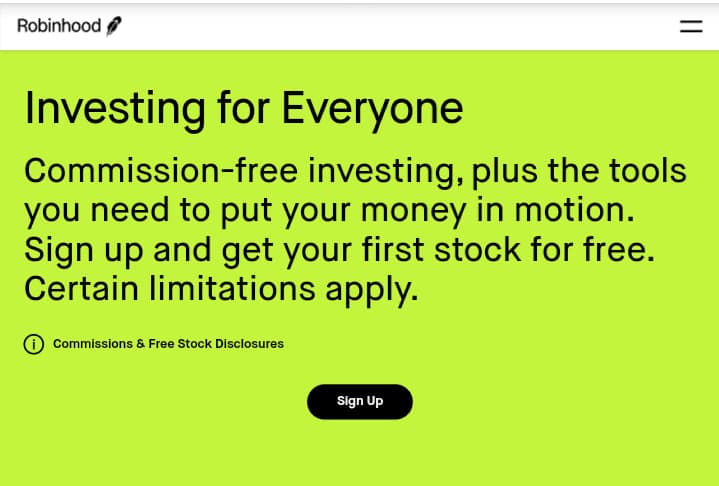
Robinhood is one of the best money saving apps. It is a stock and options trading app designed for both new and experienced investors. Robinhood charges zero commissions. However, stock prices usually lag in the app. Therefore this platform is not great for active traders.
Pros
- No commissions
- It has a free plan
- No minimum account balance
Cons
- Limited securities
- There’s not enough research
Frequently Asked Questions
1. Why should you use money saving apps?
If you usually find it hard to save money balance, then you can use an app that will automatically keep part of your money as savings. This is a wonderful first step.
When you finally develop the habit of constantly putting aside some money and seeing how your balance compounds and grows, it will assist you in successfully managing your income and expenditure.
2. What are the benefits of money saving apps?
Monitors your expenses: Money-saving apps are intended to assist you in tracking your spending. This will in turn help you to observe your negative spending habits and improve them.
These apps do this by collecting data about your spending pattern, taken from your bank accounts, to give you an idea of how your habit is affecting your financial status, such as loan payments.
Improved security: Apps are becoming more secure and protected. Most of the money saving apps use data encryption data and other security systems as traditional banks do.
This means that the risks involved with money saving apps and traditional banks are similar.
FCA recommended: Finally, money saving apps are approved and recommended by the FCA.
3. How to choose the best money saving app for your needs
It’s essential that your financial data is safe and secure whether you’re saving money or making investments. Due to the fact that money-saving apps contain sensitive information, it’s vital that there are safety measures in place. Make sure that you look at the type of protection each app offers before you decide on using any.
For example, Digit offers bank-level security and Qapital has a fingerprint ID protection feature, remote card lock, and also FDIC insurance. Extra protection can also be offered by secure servers, external security assessments, and others.
Summary
Now that you have seen the best money saving apps out there for your personal and business needs, let’s take a recap of the key points.
For those looking for various investment options, Acorns is the perfect choice for you.
If you want to curtail and track your spending, then you should go for Clarity Money.
Finally, if you are new to the world of online investments, the best app for you is SoFi Invest.
